The picture I selected is intended to be a gift for my best friend, whose mother is very ill.
First I went to the website and clicked on the 'Start Designing Now' button.
You select your canvas size (I chose 11x14) and how thickly you want the image wrapped (I chose gallery wrap - 1.5 inches).
On the next step you will upload your image.
Their guidelines will tell you if the resolution is too low or not.
Once you've uploaded your image, you will choose the border.
There are several options (including mirror wrap option, which extends the picture around the sides in a mirror image, or choosing a color for your border), but I chose the picture-wrap which extends the border of the image around the sides.
Finally, you will select image options. You can turn a color photo into black and white or sepia, and you can have minor or major retouching done.
Once you've completed those four steps, then off to checkout! It's really that simple.
A few days later the package arrived, and I am thrilled with the results!
What a wonderful gift for my dear friend, it's a cool way to enjoy this picture!
Disclaimer: I was provided one canvas print in exchange for a review. All of the opinions expressed above are my own.







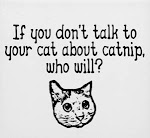
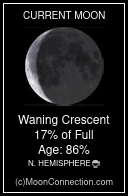





No comments:
Post a Comment